Possible Shipping Delays during the holiday season. LEARN MORE



NEW from Brother
Shop our classic laser black & white multifunctions, now with expanded capabilities, unlike anything we’ve carried before.

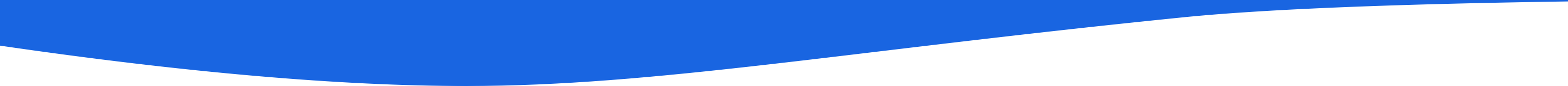
Usage Type
Duplex Printing
Duplex Scanning
Functions
Print Technology
Standard Paper Capacity
Max. B&W Print Speed
Max. Colour Print Speed
Max. Printing Size
Print Resolution (max. dpi)
Price
Model # : HLL2480DW
HLL2480DW
Print, copy and scan with the Brother HL-L2480DW home office-ready monochrome laser printer with 700 in-box prints, free cloud apps, mobile printing, flexible paper handing and connectivity plus the available Refresh EZ Print subscription and a print volume of up to 2,500 pages/month. View Details
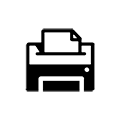
Mono
Print/Copy/Scan

Speed
Up to 36 ppm

Connectivity
Ethernet, Hi-Speed USB 2.0, Wireless
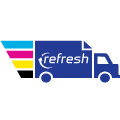
Print subscription
Start printing with a commitment-FREE trial

Paper Capacity
250-sheet paper tray
Model # : MFCL2900DW
MFCL2900DW
The Brother MFC-L2900DW offers fast print and scan speeds, versatile paper handling, a large 3.5” touchscreen to print-from/scan-to cloud-based apps,(3) plus mobile printing, flexible connection options, advanced security features and is Refresh EZ Print-ready.(4) View Details
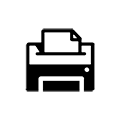
Mono
Print/Copy/Scan/Fax

Speed
Up to 36 ppm

Connectivity
Ethernet, Hi-Speed USB 2.0, Wireless
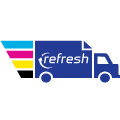
Print subscription
Start printing with a commitment-FREE trial

Paper Capacity
250-sheet paper tray
Model # : DCPL2640DW
DCPL2640DW
Print, copy and scan with the Brother DCP-L2640DW home office monochrome laser printer with 700 in-box prints, free cloud apps, mobile printing, flexible paper handing and connectivity plus the available Refresh EZ Print subscription and a print volume of up to 2,500 pages/month. View Details
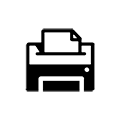
Mono
Print/Copy/Scan

Speed
Up to 36 ppm

Connectivity
Ethernet, Hi-Speed USB 2.0, Wireless
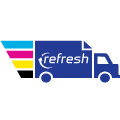
Print subscription
Start printing with a commitment-FREE trial

Paper Capacity
250-sheet paper tray
Model # : HLL2465DW
HLL2465DW
Print, copy and scan with the Brother HL-L2465DW. It offers fast print speeds up to 30 ppm,(1) auto duplex printing, a 250-sheet paper tray,(2) the Brother Mobile Connect app,(3) advanced security functionality, eco-friendly features and is Refresh EZ Print-ready.(4) View Details
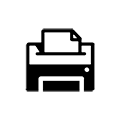
Mono
Print/Copy/Scan

Speed
Up to 30 ppm

Connectivity
Hi-Speed USB 2.0, Wireless
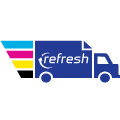
Print subscription
Start printing with a commitment-FREE trial

Paper Capacity
250-sheet paper tray
Model # : MFCL5710DW
MFCL5710DW
With fast,1 affordable printing, Triple Layer Security, sharing via Gigabit Ethernet and wireless network, scalable paper capacity, 3.5” colour touchscreen and mobile printing,2 the Brother MFC-L5710DW business monochrome laser all-in-one printer is a great choice for busy offices and small workgroups. 1 Based on one-sided printing. Change from default setting required. 2 Additional download required. Compatibility may vary by device or operating system. View Details
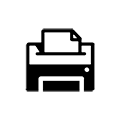
Mono
Print/Copy/Scan/Fax

Speed
Up to 48 ppm

Connectivity
Gigabit Ethernet, Hi-Speed USB 2.0, Wireless

Paper Capacity
250-sheet paper tray
Model # : MFCL5717DW
MFCL5717DW
The MFC-L5717DW is perfect for busy offices and small workgroups that need cost-efficient printing, expandable paper capacity, versatile paper handling, and advanced security features, fast print and copy speeds, flexible connectivity, plus mobile printing and scanning. View Details
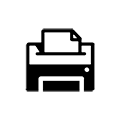
Mono
Print/Copy/Scan/Fax

Speed
Up to 48 ppm

Connectivity
Gigabit Ethernet, Hi-Speed USB 2.0, Wireless

Paper Capacity
250-sheet paper tray
Model # : MFCL5710DN
MFCL5710DN
With fast,1 affordable printing, Triple Layer Security, sharing via Gigabit Ethernet, scalable paper capacity, 3.5” colour touchscreen and mobile printing,2 the Brother MFC-L5710DN business monochrome laser all-in-one printer is a great choice for busy offices and small workgroups. 1 Based on one-sided printing. Change from default setting required. 2 Additional download required. Compatibility may vary by device or operating system. View Details
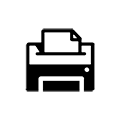
Mono
Print/Copy/Scan/Fax

Speed
Up to 48 ppm

Connectivity
Gigabit Ethernet, Hi-Speed USB 2.0

Paper Capacity
250-sheet paper tray
Model # : MFCL6810DW
MFCL6810DW
With an included 8,000-page toner cartridge, fast, high-quality printing and scanning, low-cost printing, large paper capacity, and advanced security features, flexible connectivity, and a touchscreen display, the MFC-L6810DW is perfect for mid to large-sized workgroups. View Details
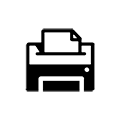
Mono
Print/Copy/Scan/Fax

Speed
Up to 52 ppm

Connectivity
Gigabit Ethernet, Hi-Speed USB 2.0, Wireless

Paper Capacity
520-sheet paper tray
Model # : MFC7240
MFC7240
This affordable monochrome laser multifunction is ideal for small offices and home offices. View Details
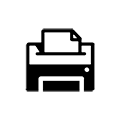
Mono
Print/Copy/Scan/Fax

Speed
21 ppm

Connectivity
USB

Paper capacity
250-pg input
Model # : MFCL2820DWXL
MFCL2820DWXL
Print, copy and scan with the Brother MFC-L2820DWXL business-ready monochrome laser printer with 4,200 in-box prints, free cloud apps, mobile printing, flexible paper handing and connectivity plus the available Refresh EZ Print subscription and a print volume of up to 2,500 pages/month. View Details
Model # : RMFCL2900DW
RMFCL2900DW
The Brother MFC-L2900DW offers fast print and scan speeds, versatile paper handling, a large 3.5” touchscreen to print-from/scan-to cloud-based apps,(3) plus mobile printing, flexible connection options and advanced security features. View Details
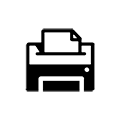
Mono
Print/Copy/Scan/Fax

Speed
Up to 36 ppm

Connectivity
Ethernet, Hi-Speed USB 2.0, Wireless
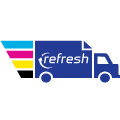
Print subscription
Start printing with a commitment-FREE trial

Paper Capacity
250-sheet paper tray
Model # : MFCL5915DW
MFCL5915DW
The MFC-L5915DW offers fast,1 low-cost printing, versatile paper handling, expandable paper capacity, advanced security features, scanning to popular destinations, touchscreen display, printing from and scanning to mobile devices2 and wireless or Ethernet network sharing. 1 Based on one-sided printing. Change from default setting required. 2 Additional download required. Compatibility may vary by device or operating system. Wireless connection may be required. View Details
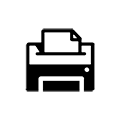
Mono
Print/Copy/Scan/Fax

Speed
Up to 50 ppm

Connectivity
Gigabit Ethernet, Hi-Speed USB 2.0, Wireless

Paper Capacity
250-sheet paper tray
Model # : MFCL2820DW
MFCL2820DW
Print, copy and scan with the Brother MFC-L2820DW business-ready monochrome laser printer with 700 in-box prints, free cloud apps, mobile printing, flexible paper handing and connectivity plus the available Refresh EZ Print subscription and a print volume of up to 2,500 pages/month. View Details
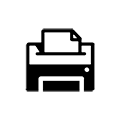
Mono
Print/Copy/Scan/Fax

Speed
Up to 34 ppm

Connectivity
Ethernet, Hi-Speed USB 2.0, Wireless
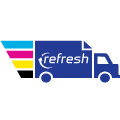
Print subscription
Start printing with a commitment-FREE trial

Paper Capacity
250-sheet paper tray
Model # : MFCL5715DW
MFCL5715DW
With a fast print speed up to 48 ppm,1 the Brother MFC-L5715DW offers an expandable paper capacity, advanced security features, high-quality affordable output, mobile printing,2 flexible connectivity and Triple Layer Security for mid- to large-sized workgroups. 1 Approximate toner cartridge yield in accordance with ISO/IEC 19752 (letter/A4). 2 Additional download required. Compatibility may vary by device or operating system. Wireless connection may be required. View Details
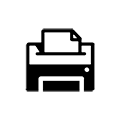
Mono
Print/Copy/Scan/Fax

Speed
Up to 48 ppm

Connectivity
Gigabit Ethernet, Hi-Speed USB 2.0, Wireless

Paper Capacity
250-sheet paper tray
Model # : MFCL6915DW
MFCL6915DW
With an included 11,000-page toner cartridge, fast, high-quality printing and scanning, low-cost printing, large paper capacity, and advanced security features, flexible connectivity, and a touchscreen display, the MFC-L6915DW is perfect for mid to large-sized workgroups. View Details
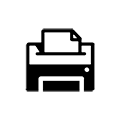
Mono
Print/Copy/Scan/Fax

Speed
Up to 52 ppm

Connectivity
Gigabit Ethernet, Hi-Speed USB 2.0, Wireless

Paper Capacity
520-sheet paper tray
Monochrome all-in-one printers exclusively print in black and white, making them ideal for text documents, reports, and grayscale images. Printing capabilities vary among models, primarily in print speed (measured in pages per minute, or PPM) and print resolution (measured in dots per inch, or DPI). Higher speeds benefit heavy printing needs, while higher resolution ensures sharper text and images. Consider duplex printing and paper size compatibility; duplex printing allows printing on both sides of the paper, reducing costs. Ensure the printer supports your common paper sizes like letter, legal, or A4, and possibly larger or smaller formats.
When selecting a monochrome all-in-one printer, evaluate the device's copying capabilities. Look for features such as multi-copy printing, which allows you to create several copies of a document with a single command. The sorting function arranges the copies in order. Copy speed (measured in copies per minute, CPM) and copy resolution are important for efficiency. Faster speeds are beneficial for high-volume jobs, and higher resolution ensures clear copies. Note that monochrome printers produce black and white copies, regardless of the original document's colour. For colour-printed copies, an all-in-one colour laser printer would be the best choice.
Just as with printing and copying, you can look at scanning speed and resolution. Also, look for features such as blank page removal and duplex scanning for efficient and faster 2-sided scanning. The size of the document glass is generally Letter format, but you may need it to accommodate various document sizes. While monochrome printers mainly scan in black and white, many models offer the ability to scan coloured documents. Finally, consider "scan-to" functions for converting digital files and sharing, including Cloud connectivity, scan-to-email, various file formats, and many other options.
Faxing remains an important feature for some businesses. Look for a fax modem speed that ensures fast transmission and reception. Fax forwarding allows you to send incoming faxes to an email or other designated location. A fax page memory is essential for storing incoming faxes when the printer is busy or offline. Many other fax features are available on various Brother all-in-one printer models.
While core functionalities of printing, copying, scanning, and faxing are vital, other factors should influence your decision. Consider connectivity options (Wi-Fi, Ethernet, USB), warranty coverage for peace of mind, and factors like paper capacity, input/output trays, and noise levels for a better user experience.
Brother offers a wide range of monochrome all-in-one laser printers, each with various versions of these capabilities. Whether you prioritize high-speed printing, efficient copying features, advanced scanning options, or reliable faxing capabilities, Brother likely has a model tailored to meet your specific needs.
Yes, all-in-one monochrome printers typically have lower initial costs and cheaper ongoing expenses due to the absence of colour toner cartridges and the simpler mechanism, leading to lower maintenance costs.
Yes, most Brother all-in-one monochrome printers can scan coloured documents. These printers are equipped with colour scanners, which allow them to capture and create digital files in colour. However, while they can scan documents in colour, any printed copies will be produced in black and white. Make sure to check the scanning options available for the printers you would like to purchase.


Access Your Account Dashboard
Sign in here!
Forgot your Password?
Resetting your password is easy!
Enter your email address below. We'll send you an email with a link to reset your password.
Sign up with Brother Canada
Get the latest updates on our products!

Welcome to Brother Canada!
You're shopping from a location where delivery is currently unavailable (Nunavut, Northwest Territories, Yukon).
If you a shipping address in one of the provinces below, please select it to continue with your online purchase.
Otherwise, you can continue browsing to find a retailer, get info about Brother products, contact Customer Care and explore creative projects.
Bienvenue à Brother Canada!
Vous magasinez à partir d'un endroit à l'extérieur de notre territoire de livraison (Nunavut, Territoires du Nord-Ouest, Yukon).
Si votre adresse de livraison se trouve dans l'une des provinces suivantes, veuillez la sélectionner pour poursuivre vos achats en ligne.
Sinon, vous pouvez ignorer cette étape pour trouver un détaillant, vous renseigner sur les produits Brother, communiquer avec le Service à la clientèle et découvrir des projets de création.
 6-month extended warranty.
6-month extended warranty.





 6-month extended warranty.
6-month extended warranty.




 Your product has been registered
Your product has been registered
 6-month extended warranty.
6-month extended warranty.





View the Terms & Conditions of the Brother Care Program. To update your email preferences, visit My Preferences.
Back to My Account Your product has been registered
Your product has been registered
 6-month extended warranty.
6-month extended warranty.





View the Terms & Conditions of the Brother Care Program. To update your email preferences, visit My Preferences.
Back to My Account Your product has been registered
Your product has been registered
 6-month extended warranty
6-month extended warranty





 Your product has been registered
Your product has been registered
 6-month extended warranty.
6-month extended warranty.





 Your product has been registered
Your product has been registered





View the Terms & Conditions of the Brother Care Program. To update your email preferences, visit My Preferences.
Back to My Account Your product has been added to your cart
Your product has been added to your cart
 6-month extended warranty
6-month extended warranty





 Your product has been added to your cart
Your product has been added to your cart
 6-month extended warranty.
6-month extended warranty.





View the Terms & Conditions of the Brother Care Program. To update your email preferences, visit My Preferences.
Continue Shopping Your product has been added to your cart
Your product has been added to your cart





 Your product has been added to your cart
Your product has been added to your cart





View the Terms & Conditions of the Brother Care Program. To update your email preferences, visit My Preferences.
Continue Shopping Your product has been registered
Your product has been registered





Get 30% off Genuine Brother supplies with any printer purchase when you buy now.
Use Promo Code now and save! *
*Promo code can’t be combined with any other promotion.