
Colour
Cyan

Paper Capacity
750‐page yield
Product Description
This Brother Genuine LC404CS standard-yield cyan ink cartridge provides high-quality, colour prints that you can rely on for up to 750 pages. Intelligently engineered as part of a complete printing system, it works in seamless unison with your Brother inkjet printer to deliver rich, vivid colour output with consistently superior print quality. Because Brother cares about the environment, we offer an environmentally responsible way for customers to dispose of Brother Genuine cartridges. Visit https://www.brother.ca/en/environment to learn more. Brother LC404CS cyan ink cartridges are for use with the following Brother INKvestment Tank multifunction colour inkjet printer model: MFC-J1205W.
Main Features
- Professional colour inkjet print quality you can consistently rely on for up to 750 pages.
- Intelligently engineered to work in seamless unison with your Brother INKvestment Tank printer.
- Brother Genuine ink produces rich, vivid colour output and sharp images that withstand the test of time.
- Brother offers an environmentally responsible way for customers to dispose of Brother Genuine cartridges. Visit https://www.brother.ca/en/environment to learn more.
- Brother Genuine LC404CS is for use with the following Brother INKvestment Tank multifunction colour inkjet printer model: MFC-J1205W.
The LC404CS ink and MFC-J1205W printer were made for each other. Literally.
The LC404 ink series was intelligently engineered to work seamlessly with your Brother INKvestment Tank MFC-J1205W inkjet printer to deliver outstanding results and reliable performance with no mess, every single time.

High-quality, reliable printing
Get high-quality, clear inkjet printing for up to 750 pages* with the Brother Genuine LC404CS cyan INKvestment Tank ink cartridge.
*Approximate page yield in accordance with ISO/IEC 24711.

Designed for a superior performance
Rigorous and extensive testing helps to ensure a reliable printing performance. These cartridges deliver high-quality, sharp prints with vivid colours that withstand the test of time.

Print confidently with fewer refills
Print more and refill less with Brother INKvestment Tank ink cartridges. Simply remove the empty cartridge, plug in the replacement, and you're ready to keep printing.
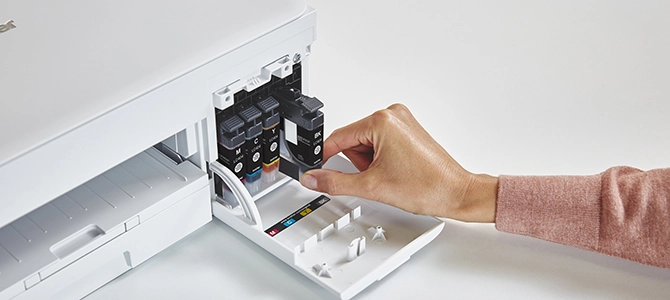
General
| Ink Cartridge Colour | Cyan |
| Ink Cartridge Pack | Single pack |
| Ink Cartridge Series | INKvestment Tank cartridge |
| Ink Cartridge Yield | Standard-yield |

Warranty
Return Policy
You can return any Brother machine purchased on brother.ca within 30 days of purchase as long as it’s unopened, intact and has a valid Return Material Authorization (RMA) number.* Contact us so that we can assess the best solution for you, either by providing you with a different machine, helping with the setup or issuing an RMA. Any shipping costs are at your expense. However, if we determine that the machine is defective—or if we’re otherwise responsible—we’ll be happy to arrange a pickup at our expense. Once we’ve inspected the return, we’ll refund your credit card.
If your machine was not purchased from brother.ca, simply let us know and we’ll do our best to find a solution.
To contact us through Ask a Question click here: https://support.brother.ca/app/ask






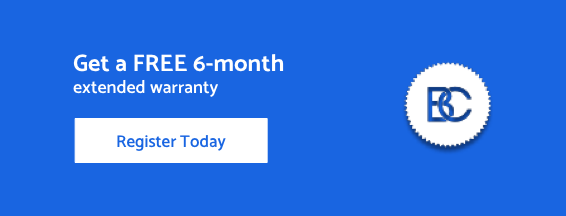









 Your product has been registered
Your product has been registered
 6-month extended warranty.
6-month extended warranty.





