Brother QL-700BP Labelling Kit
- Model #:
- QL700BP QL700BPBrother
Print cost-effective labels for a wide variety of uses like file folders, envelopes, DVDs, packages, banners and more with this labelling kit that uses pre-sized labels and continuous rolls. See full product description

Tape type
Die-cut & continuous

Max. tape width
2.4"

Cutter type
Auto

Power supply
AC adapter

Connectivity
USB
Product Description
Professional, high-speed label printer and 4 bonus tapes help you quickly tackle labelling tasks in your busy office. Create cost-effective paper labels for file folders, envelopes, packages, and DVDs - even create banners and signs up to 3-ft long. The ultra-fast print speeds of up to 93 labels per minute help save time on big projects. Whether you print one label or multiple labels at a time, the convenient, automatic cutter speeds your job along. Use one of the two easy ways to create labels: Press the Editor Lite button to launch the intuitive, built-in Plug and Label software to quickly type and print labels without installing software or install the included P-touch® Editor label design software to create more elaborate labels.
To learn more about the 'Brother QL-700BP Labelling Kit', download the brochure here.
Main Features
- 4 bonus tapes included: DK-2205, DK-1202, DK-1203 and DK-1208
- Prints cost-effective pre-sized labels for common office uses such as file folders, envelopes, discs, banners - even packages
- Ultra-fast printing up to 93 labels per minute
- Also prints on continuous paper and tape rolls for banners and signs up to 3 ft. long
- High-resolution printing (up to 300 x 600 dpi) for crisp text and graphics
- Auto cutter provides precise cuts for printing one or multiple labels at a time
- Convenient drop-in rolls. No ink or toner needed
- "Plug & Label" feature lets you create and print labels without installing software
- "Label Collection" feature provides beautiful pre-designed labels and banners with commonly-used text
Labels, Tapes & Ribbons
Brother DK-1202 White Shipping Paper Labels (300 Labels) - 2.4" x 3.9" (62 mm x 100 mm)
- Item #:
- DK1202
Brother DK-1204 Multi-Purpose Paper Labels (400 Labels) - 0.66" x 2.1" (17 mm x 54.3 mm)
- Item #:
- DK1204
Brother DK-1209 Small Address Paper Labels (800 Labels) - 1.1" x 2.4" (28.9 mm x 62 mm)
- Item #:
- DK1209
Brother DK-1208 Large Address Paper Labels (400 Labels) - 1.4" x 3.5" (38 mm x 90.3 mm)
- Item #:
- DK1208
Brother DK-2205 Black/White Continuous Length Paper Tape - 2.4" x 100' (62 mm x 30.4 m)
- Item #:
- DK2205
Brother DK-2210 Black/White Continuous Length Paper Tape - 1.1" x 100' (29 mm x 30.4 m)
- Item #:
- DK2210
Brother DK-4205 Black/White Removable Continuous Length Paper Tape 2.4" x 100' (62 mm x 30.4 m)
- Item #:
- DK4205
Brother DK-4605 Black/Yellow Removable Continuous Length Paper Tape - 2.4" x 100' (62 mm x 30.4 m)
- Item #:
- DK4605

Downloads & Documents
Downloads & Drivers
Get Downloads & Drivers for this Product from the Brother Solutions Centre
Find Downloads & DriversManuals & Documents
Get Downloads & Drivers for this Product from the Brother Solutions Centre
Download Manuals & DocumentsProduct Brochure
Everything you want to know about your product is available in PDF.
Download Product BrochureDownloads & Documents
Downloads & Drivers
Get Downloads & Drivers for this Product from the Brother Solutions Centre
Find Downloads & DriversManuals & Documents
Get Downloads & Drivers for this Product from the Brother Solutions Centre
Download Manuals & DocumentsProduct Brochure
Everything you want to know about your product is available in PDF.
Download Product BrochureWarranty
2-Year Limited Warranty
Return Policy
You can return any Brother machine purchased on brother.ca within 30 days of purchase as long as it’s unopened, intact and has a valid Return Material Authorization (RMA) number.* Contact us so that we can assess the best solution for you, either by providing you with a different machine, helping with the setup or issuing an RMA. Any shipping costs are at your expense. However, if we determine that the machine is defective—or if we’re otherwise responsible—we’ll be happy to arrange a pickup at our expense. Once we’ve inspected the return, we’ll refund your credit card.
If your machine was not purchased from brother.ca, simply let us know and we’ll do our best to find a solution.
To contact us through Ask a Question click here: https://support.brother.ca/app/ask








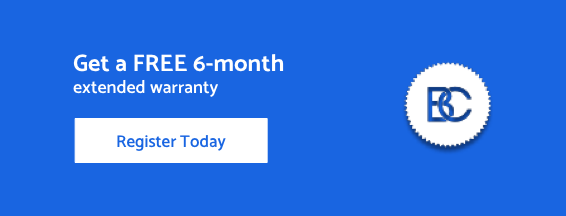









 Your product has been registered
Your product has been registered
 6-month extended warranty.
6-month extended warranty.





