Brother MFC-L3710CW Digital Colour All-in-One Multifunction Centre - Good-as-New
- Model #:
- RMFCL3710CW RMFCL3710CWBrother
Digital Colour All-in-One Multifunction Centre offering full functionality, built-in wireless networking and flexible paper handling for your home or small office. See full product description

Colour
Print/Copy/Scan/Fax

Speed
19ppm

Connectivity
Wi-Fi, USB

Paper capacity
max 250-pg input
Product Description
Compact and reliable, the Brother MFC-L3710CW Digital Colour All-in-One Multifunction Centre offers fast print speeds up to 19 pages per minute and is an ideal choice for home and small offices that want to print, copy, scan and fax quickly and efficiently. With an up to 50-sheet automatic document feeder, it enables multi-page copying, scanning and faxing while its manual feed slot accommodates varied printing needs and can handle a variety of paper types and sizes including card stock, envelopes and more. The 250-sheet capacity adjustable paper tray further helps improve efficiency with fewer refills and handles letter or legal sized paper. Connect with versatile options including built-in wireless, or USB interfaces and print wirelessly from mobile devices. Save time by creating custom shortcuts on the 3.7 colour touchscreen, which also enables you to print-from and scan-to popular cloud apps including Dropbox, Google DriveTM, Evernote, OneNote and more and save money by using Brother Genuine high-yield replacement toner cartridges that help lower printing costs. Comes with a 1-year limited warranty and free online or live chat support for the life of your product.
To learn more about the 'Brother MFC-L3710CW Digital Colour All-in-One Multifunction Centre - Good-as-New', download the brochure here.
Main Features
- Fast printing and scanning keeps you moving. Delivers increased efficiency with quick print speeds up to 19 ppm and scan speeds up to 29ipm black and 22ipm colour.
- Print professional documents. Outputs high-quality black and colour business documents.
- Delivers efficiency and increases productivity. The 250-sheet capacity paper tray adjusts for letter or legal paper to help minimize paper refills and increase productivity while the up to 50-sheet automatic document feeder helps save time with multi-page copy, scan & fax.
- Flexible printing options. The manual feed slot handles a variety of papers and sizes, like card stock, envelopes and more to accommodate various printing needs.
- Printing as mobile as you are. Print wirelessly from your desktop, laptop, smartphone and tablet.
- Intuitive connection to the Cloud. Print-from and scan-to popular cloud apps directly from the 3.7" colour touchscreen including Dropbox, Google DriveTM, Evernote, OneNote and more. Help save time by creating custom shortcuts right on the touchscreen for your most used features.
- Connect your way. Connect with built-in wireless and Wi-Fi Direct® or locally to a single computer via USB interface.
- Genuine savings with Brother Genuine toner. Lower printing costs with Brother Genuine high-yield replacement toner cartridges and toner save mode.
- Dependable, durable and compact design. Ideal for smaller spaces, its compact, sturdy, robust construction ensures your printer works as hard as you do.
- At your side support. 1-year Limited Warranty and free online or live chat support for the life of your printer.
| First Time to Print | 15 Seconds |
| Barcode Printing | No |
| Max. Colour Print Speed | 19 ppm |
| Recommended Monthly Print Volume (Up to) | 1500 pages |
| Print Resolution (max. dpi) | Up to 600 x 2400 dpi |
| Duplex Printing | No |
| Max. B&W Print Speed | 19 ppm |
| Paper Handling Size - Paper Tray | Letter,Legal,Executive,A4,A5,A6 |
Carton Contents
| Carton Dimensions (W" x D" x H") | 589 x 523 x 568 (WxDxH) |
| Carton Contents | Toner Cartridges (BK/C/M/Y), Drum Unit Set, Quick Set Up Guide, Software CD-ROM for Windows, Software CD-ROM for Mac® , (1) WT223CL Waste Toner Box (50,000 pages) (1) BU223CL Belt Unit (50,000 pages) |
| Carton Weight | 26.65 Kg |
Copy
| Copying Capability | B&W and Color Copying |
| Sorting Function | Yes |
| Stand-alone Copying | Yes |
| Duplex Copying | No |
Scan
| Document Glass Size | Letter |
| Scan Drivers Included | TWAIN,WIA,SANE |
| Optical Scan Resolution (dpi) | 1200 x 600 dpi (ADF),1200 x 2400 dpi (flatbed) |
| Scanning Capability | B&W & Colour Scanning |
| Scanner Driver Compatibility | Windows®,Mac OS® |
| Scan To Feature | Email,File,FTP,Image,Network,OCR |
| Duplex Scanning | No |
Fax
| Total Auto Dial Locations | 200 Locations |
| Best Transmission Speed | 2 seconds |
| Fax Modem Speed | 33.6K bps Super G3 Fax Modem |
| Broadcasting (# of Locations) | 250 Locations |
| PC Fax Capability (send/receive) | Yes |
| Duplex Faxing | No |
| Fax Page Memory | Up to 500 Page Fax Memory |
| Document Memory Backup | Yes |
| Out-of-Paper Reception | Yes |
Other
| Unit Weight | 18 Kg |
| Standard Interface(s) | Hi-Speed USB 2.0,Wireless 802.11b/g/n,Wireless 802.11b/g/n (with Wi-Fi Direct® protocol) |
| Unit Dimensions (W" x D" x H") | 589 x 523 x 568 (WxDxH) |
| Security Functions | Secure print,Secure function lock,Setting lock |
| Warranty | 1-Year Limited Warranty |
| Min. Input for ADF (Width/Height) | 5.8" W/5.8" H |
| Paper Handling Size - Manual Feed | Custom Sizes (3"-8.5" W, 4.57"-14" L) |
| Sheet Weight - Manual Feed | 16-43 lb |
| Sheet Weight - ADF | 17-24 lb |
| Sheet Weight - Paper Tray | 16-28 lb (Bond) |
Hardware Features
| Output Paper Capacity (Sheets) | 100 sheets |
| Max. ADF Capacity | 50 sheets |
| Max. Input of ADF (Width/Height) | 8.5"/14" |
| Standard Paper Capacity | 250 Sheet Paper Capacity |
| Toner Save Mode | Yes |
| Max. Monthly Duty Cycle | 30,000 pages |
| Standard Memory | 512Mb |
| LCD Display | 3.7" Touchscreen |
Software Features
| Supported Network Protocols (IPv4) | APIPA (Auto IP),ARP,BOOTP,CIFS Client,Custom Raw Port/Port 9100,DHCP,DNS Resolver,FTP Client and Server,HTTP/HTTPS server,ICMP,IPP/IPPS,LLMNR responder,LPR/LPD,mDNS,POP3,RARP,SMTP Client,SNMP v1,SNMP v2c,SNMP v3,SNTP Client,TELNET Server,TFTP client and server,Web Services (Print/Scan),WINS/NetBIOS name resolution |
| Wireless Network Security | 802.1x (LEAP, EAP-FAST, PEAP, EAP-TLS, EAP-TTLS)EAP-FAST(TKIP/AES),WEP 64/128 bit,WPA-PSK (TKIP/AES),WPA2-PSK (AES) |
| Supported Network Protocols (IPv6) | CIFS Client,Custom Raw Port/Port9100,DNS resolver,FTP Client and Server,HTTP/HTTPS server,ICMPv6,IPP/IPPS,LLMNR responder,LPR/LPD,mDNS,NDP,RA,SMTP Client,SNMP v1,SNMP v2c,SNTP Client,TELNET Server,TFTP Client and Server,Web Services |
| Printer Driver Compatibility | Windows®,Mac® |
| Brother Cloud Apps | Brother CreativeCenter,Easy Scan To Email,Office Print,Scan to Mobile |
| Emulation(s) | BR-Script3,PCL6 |
| Document Viewer Software | Includes Scansoft PaperPort® SE with OCR for Windows® and Presto!® PageManager® for Mac® |
Drums
Brother DR223CL Genuine Drum Units (set of 4)
- Item #:
- DR223CL
Brother DR223CL Genuine Drum Units (set of 4)
- Item #:
- DR223CL
Toner
General
- Item #:
- BU223CL
- Item #:
- BU223CL
Brother WT-223CL Waste Toner Box
- Item #:
- WT223CL
Brother WT-223CL Waste Toner Box
- Item #:
- WT223CL

Brother MFC-L3710CW Digital Colour All-in-One Multifunction Centre - Good-as-New
Model #: RMFCL3710CW
Not Your Product ?Downloads & Documents
Downloads & Drivers
Get Downloads & Drivers for this Product from the Brother Solutions Centre
Find Downloads & DriversManuals & Documents
Get Downloads & Drivers for this Product from the Brother Solutions Centre
Download Manuals & DocumentsProduct Brochure
Everything you want to know about your product is available in PDF.
Download Product BrochureBrother MFC-L3710CW Digital Colour All-in-One Multifunction Centre - Good-as-New
Model #: RMFCL3710CW
Not Your Product ?Downloads & Documents
Downloads & Drivers
Get Downloads & Drivers for this Product from the Brother Solutions Centre
Find Downloads & DriversManuals & Documents
Get Downloads & Drivers for this Product from the Brother Solutions Centre
Download Manuals & DocumentsProduct Brochure
Everything you want to know about your product is available in PDF.
Download Product BrochureWarranty
1-Year Limited Warranty
Return Policy
You can return any Brother machine purchased on brother.ca within 30 days of purchase as long as it’s unopened, intact and has a valid Return Material Authorization (RMA) number.* Contact us so that we can assess the best solution for you, either by providing you with a different machine, helping with the setup or issuing an RMA. Any shipping costs are at your expense. However, if we determine that the machine is defective—or if we’re otherwise responsible—we’ll be happy to arrange a pickup at our expense. Once we’ve inspected the return, we’ll refund your credit card.
If your machine was not purchased from brother.ca, simply let us know and we’ll do our best to find a solution.
To contact us through Ask a Question click here: https://support.brother.ca/app/ask







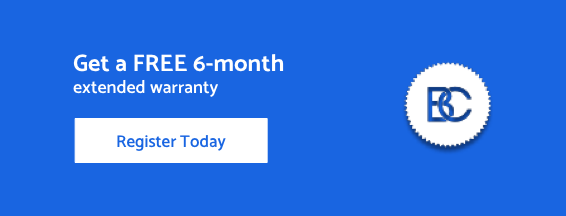









 Your product has been registered
Your product has been registered
 6-month extended warranty.
6-month extended warranty.





